LOADING AND EXITING SPREADSHEET PACKAGES
CONTENT
- Loading and Exiting Ms-Excel
- Spreadsheet Features and Terminologies
- Loading the Spreadsheet Package
- Exiting the Spreadsheet Package
- Creating a New Worksheet
Loading and Exiting Ms-Excel
The features of a normal Microsoft Excel environment are presented below:
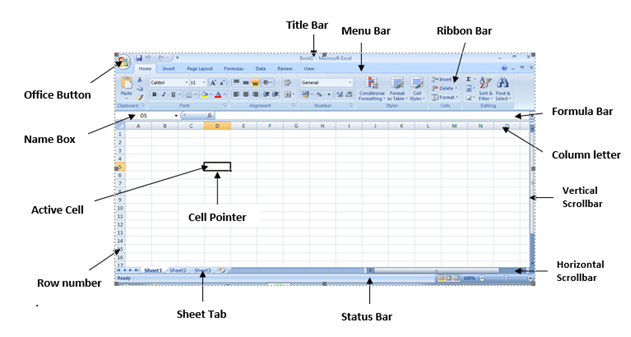
Title Bar
The title bar serves as a crucial element within an application, displaying the application’s name and the active book. It also hosts several icons, including those for the Office Button, Save Button, Undo Typing, and Customize Quick Access Toolbar.
Office Button
Positioned at the top of the Excel window, the Office Button provides a range of essential functions. It empowers users to create new workbooks, access existing ones, save, save as, print, send, or close documents.
Quick Access Toolbar
The Quick Access Toolbar offers a highly customizable experience, housing a collection of commands that users can readily employ. Furthermore, additional commands can be effortlessly incorporated into this toolbar to enhance productivity.
- NEW: Download the entire term's content in MS Word document format (1-year plan only)
- The complete lesson note and evaluation questions for this topic
- The complete lessons for the subject and class (First Term, Second Term & Third Term)
- Media-rich, interactive and gamified content
- End-of-lesson objective questions with detailed explanations to force mastery of content
- Simulated termly preparatory examination questions
- Discussion boards on all lessons and subjects
- Guaranteed learning