OPERATING SYSTEM
CONTENT
- Introduction to Operating System
- Types of Operating Systems
Introduction to Operating System
An operating system is special software that takes care of a computer’s hardware and software. It does many jobs and helps programs work. Without it, a computer can’t do much.
An operating system is really important for a computer. It takes care of memory, tasks, software, and hardware. It also lets you talk to the computer without needing to know computer language.
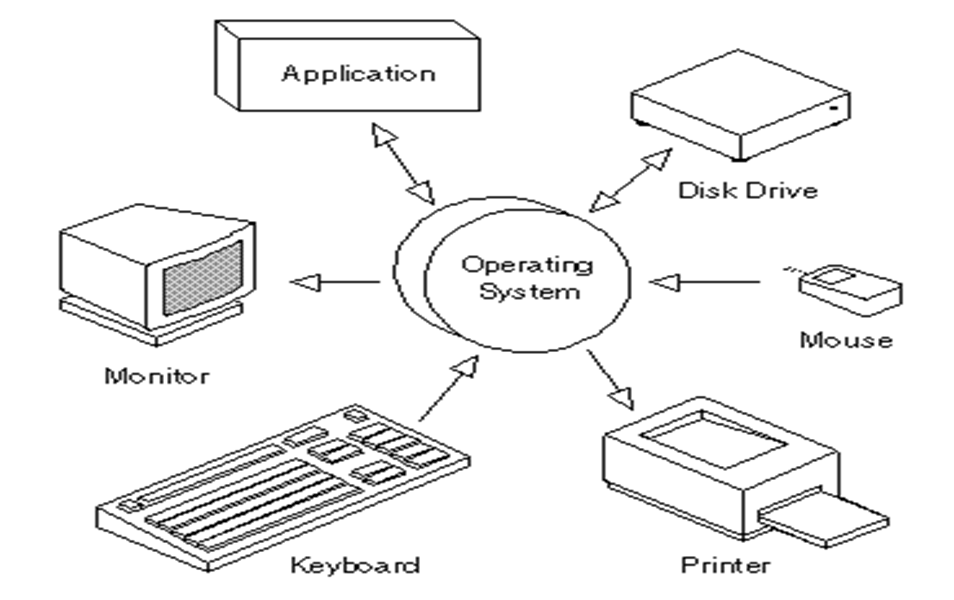
Types of Operating Systems
- GUI (Graphical User Interface)
- Multi-user
- Single-user
- Multiprocessing
- Multitasking
- Multithreading
- Real-time operating system
Graphical User Interface (GUI)
GUI means a user-friendly operating system with pictures and icons. You usually use a mouse to move around. Examples are System 7.x, Windows 98, and Windows CE.
Multi-User
This kind of operating system lets many people use one computer at the same time or at different times.
You are viewing an excerpt of this lesson. Subscribing to the subject will give you access to the following:
- NEW: Download the entire term's content in MS Word document format (1-year plan only)
- The complete lesson note and evaluation questions for this topic
- The complete lessons for the subject and class (First Term, Second Term & Third Term)
- Media-rich, interactive and gamified content
- End-of-lesson objective questions with detailed explanations to force mastery of content
- Simulated termly preparatory examination questions
- Discussion boards on all lessons and subjects
- Guaranteed learning