THE INTERNET ENVIRONMENT
CONTENT
- Internet Browser
- Uses of the Internet
Internet Browser
An internet browser is a program that locates websites on the www. It allows people to move around (browse) the World Wide Web and view web pages. Examples of internet browser are Internet Explorer, Netscape Navigator, etc.
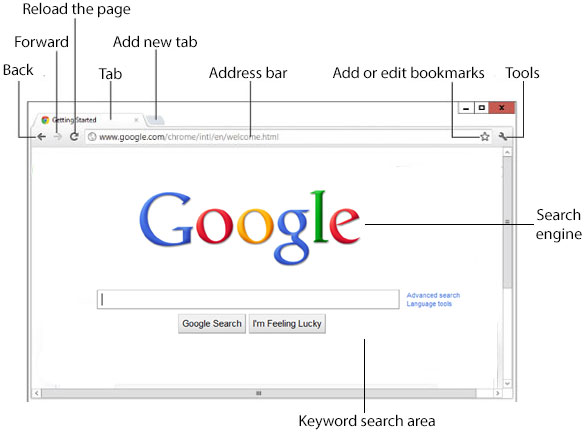
Characteristic Features of a Browser
- Address and Search bar: The address of the web page that you want to visit is typed here. This also gives you access to search information by using the search option.
- Scroll arrow: These are used to move up and down of the current web page.
- Back button: Takes you to the previous page you were on.
- Forward button: clicking on this button will display the page which you were working on before using the back button.
- Stop: Stops downloading a page from the internet.
- Refresh: Refreshes the current page to show the latest version of the page.
You are viewing an excerpt of this lesson. Subscribing to the subject will give you access to the following:
- NEW: Download the entire term's content in MS Word document format (1-year plan only)
- The complete lesson note and evaluation questions for this topic
- The complete lessons for the subject and class (First Term, Second Term & Third Term)
- Media-rich, interactive and gamified content
- End-of-lesson objective questions with detailed explanations to force mastery of content
- Simulated termly preparatory examination questions
- Discussion boards on all lessons and subjects
- Guaranteed learning