PRESENTATION PACKAGE: MS POWERPOINT
CONTENT
- Using a Presentation Package – MS PowerPoint
Using a Presentation Package
Open the Application – MS PowerPoint
(i) At the left corner of the task bar in the windows desktop, click the windows start button.
(ii) In the start menu, click the entry for All Programs
(iii) In the display list of all the programs in the computer, scroll down to Microsoft Office folder. Click it and it will show you the list of all Microsoft package installed in your system.
(iv) Then click Microsoft Office PowerPoint 2007, the program opens.
Create a New Presentation
(i) Click the Office Button
(ii) In the left pane of the displayed menu, click New
(iii) In the New Presentation dialog box that shows up, ensure that Blank Presentation in the middle pane is selected.
(iv) Click Create to open a new PowerPoint presentation.
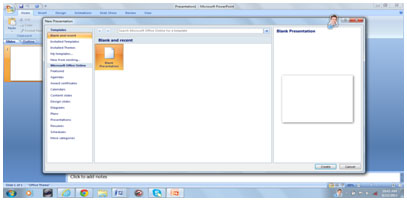
Insert Slide Contents
(i) In your new PowerPoint document, make sure that the Home tab is selected.
- NEW: Download the entire term's content in MS Word document format (1-year plan only)
- The complete lesson note and evaluation questions for this topic
- The complete lessons for the subject and class (First Term, Second Term & Third Term)
- Media-rich, interactive and gamified content
- End-of-lesson objective questions with detailed explanations to force mastery of content
- Simulated termly preparatory examination questions
- Discussion boards on all lessons and subjects
- Guaranteed learning